Rotiform AeroDisc Hub Mount
stl. file for the Rotiform AeroDisc hub mount (2jz lambo front wheels) --> Click Here
ipt. file for the Rotiform AeroDisc hub mount (2jz lambo front wheels) --> Click Here
stl. file for the Rotiform AeroDisc hub mount (2jz lambo rear wheels) --> Click Here
ipt. file for the Rotiform AeroDisc hub mount (2jz lambo rear wheels) --> Click Here
stl. file for the Rotiform AeroDisc center locking hex socket --> Click Here
ipt. file for the Rotiform AeroDisc center locking hex socket --> Click Here
Overview:
I made this design so I could mount Rotiform AeroDisc on my non Rotiform wheels. The design I made will not fit your car exactly. However, I will walk you through on how to make it. To clarify, you MUST make changes to the design I made for my car as it was made to fit the offset of my wheels. It was also designed to clear my wheel faces, so there might need adjustments there as well.
*NOTE: If you have wheels with positive offset, you will need to determine if there's room for the mount to fit between the face of your wheel and the AeroDisc.*
You will need:
- Any type of software that will allow you to create 3D parts (I use Autodesk Inventor)
- 3D Printer (I use Bambu Labs)
- Strong filament (I used cf-petg)
- Longer lug studs (I used 90mm from Motorsport Hardware)
- Additional set of lug nuts, must be open end
- AeroDiscs with center locking hex fastener
- Digital caliper
Now lets make it!
1) First things first, install the longer lug studs
2) Once you've installed those, mount your wheel using the open ended lug nuts
3) Now you can see how much of the stud you have to work with. However, You should have a good understanding of what it will be as you should have figured that out prior to ordering the longer lug studs.
4) Time to design the AeroDisc mount! First find out the bolt pattern of your car if you don't already know. The first number is the number of studs used for each wheel, the second number is the diameter of the circle your studs make. The bolt pattern on the 2jz Lamborghini is 5 x 112. So I made a pentagon (polygon with 5 sides) with a diameter of 112mm. From there, I measured the min and max clearance I had inside each hole of my rim.
Min= the diameter of the lug studs
Max= the diameter of the wheel hole
On each point of the polygon you’ve created, make 2 circle using the min and max diameters. Remember, you want to use dimensions close to the min or max or else the mount will extremely difficult to slide onto the lug studs. Extrude the circles you just created. The extrusion size of the circles must be smaller than the length of stud that you have left or else you won’t be able to secure the mount onto the lug studs.
5) It’s time to connect what you’ve just created by making a base. Using the face of your wheel, determine the mix size that your base can be. The more concave that the wheel face is, the smaller the base will have to be.


6) The next step is to 3d print what you have so far. We want to make sure that what we have so far is correct before adding more to the design. Whenever I’m designing, I test often and fast. This allows me to move through the design process quickly and efficiently.
7) Test fit the 3d print. At least 6mm of the threaded lug stud should be sticking out past the 3d printed part. Secure the 3d print to the lug studs by using the lug nuts you previously had on the car. Make sure the part has the proper clearance before moving on.
8) Hold up the AeroDisc to the wheel as if it was mounted. Measure the gap between the 3d print and AeroDisc. Add that length to the design.
9) The hole needed for the AeroDisc center locking hex fastener will vary based on the tolerance of your 3d printer. For me, 2.83” was the size of the hole that needed to be removed from the center of the part. After the design was finalized, I used the hex fastener to make the threads in the 3d part. I recommend using a vise to hold the hex fastener when thread tapping. Add chamfers to the part if additional strength is needed.
Supports will need to be added when 3d printing the part.
I also made a hex socket for tightening the center locking hex fastener
Consider using PPF on wheel lip to prevent any damage to wheels from vibrations/rubbing